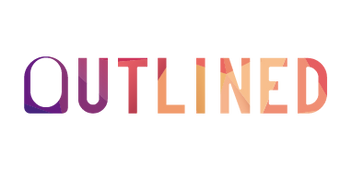Resetting your password is a simple process.
Follow these steps to change your password:
- Visit our website and click on the 'Sign In' or 'Account' option.
- Look for the 'Change My Password' link.
- You will be prompted to enter your new password and confirm it.
- Click "Save Password".
If you encounter any difficulties or do not receive the password change email, please ensure to check your spam or junk folder.
If the issue persists, you can reach out to our customer support through our website's chat interface or by emailing support@outlined.com.au.
We're here to assist you in any way we can to ensure a smooth password change process.