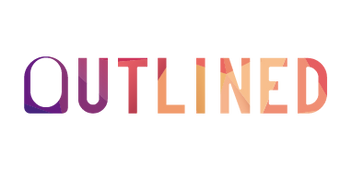Placing an order on our website is a straightforward process.
Here's a step-by-step guide:
- Browse our products and add the items you want to your shopping cart.
- Once you've finished selecting your items, click on the shopping cart icon to review your order.
- Proceed to checkout by following the prompts. You may be prompted to log in or create an account if you haven't already.
- Enter your shipping information and select your preferred shipping method.
- Review your order summary, including items and total cost.
- If you have a discount code, enter it in the designated field.
- Choose your payment method and enter the required details.
- Review your order one final time, and when you're ready, proceed to complete your order.
Upon successful completion, you will receive an order confirmation via email.
If you encounter any difficulties or have questions during the process, please feel free to contact our customer support at support@outlined.com.au or through our website's chat interface. We're here to assist you and ensure a smooth ordering experience.